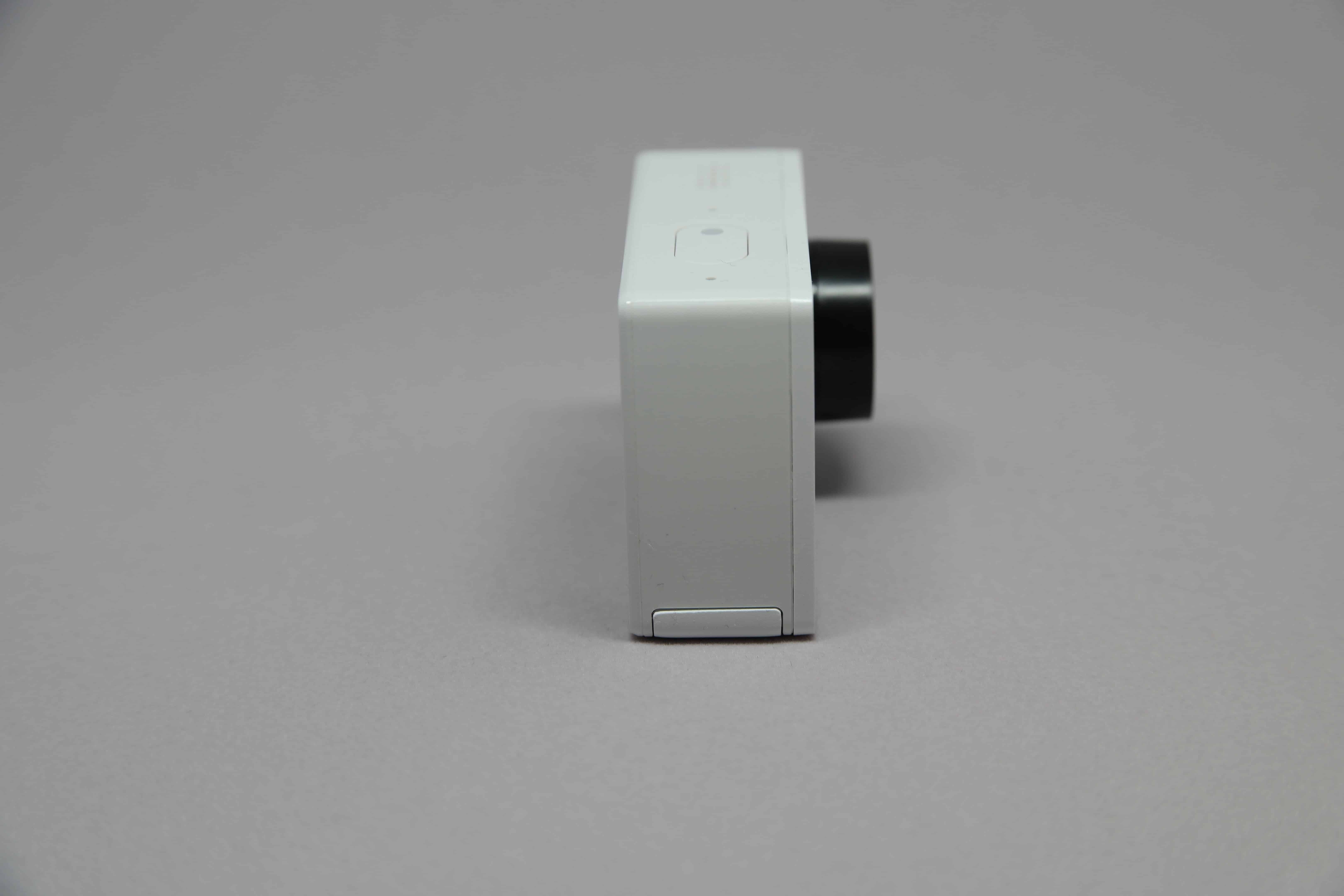Note: This review contains affiliate links.
Following up from the cheaper YI Action Camera it’s now time to have a look at its bigger (and younger) brother, the YI 4K Action Camera (hereafter YI 4K). I praised many aspects of the first generation YI Action Camera: It’s cheap, the video quality is comparable to a more expensive GoPro, and the app is great. Every negative could be justified by saying “yes, but look at the price!”. Many had complained about the cost of the YI 4K when it was announced, but looking at what the competition is doing I found it hard to join that protest. The YI 4K is still a cheap camera for what it offers!
I got my YI 4K in spring 2016, about half a year before the Hero5 was even available. The YI 4K shouldn’t be seen as the first YI’s replacement, but as a more premium model (just like GoPro used to do with the Silver and Black models). I believe that is also why the first YI is still being sold. In comparison to the original YI Action Camera, the YI 4K offers the following upgrades:
- A touchscreen on the back of the camera
- Recording at 4K resolution (25/30FPS)
- A longer lasting battery
In this review I’ll not just compare the YI 4K to the original YI Action Camera, but look at it as it’s own product. After all, the YI 4K is more than double the price of the original. You’d expect it to be a better camera in all aspects considering that.
This is also more of a long term review: I’ve been using the YI 4K for more than half a year and I believe that allows me to give you a better overview on how the camera has evolved through firmware updates and how the build quality holds up over time.
YI 4K Build
The YI 4K is not just more premium in its price and features but also its build. The camera feels less like a toy and more like a serious product. Gone is the glossy plastic, replaced by a more premium-feeling matte finish. To this day, I don’t know why camera makers feel the need to have any specs written on the actual product. I really dislike the “4K video recording” and “12MEGA pixel photo” printed on the front of the YI 4K (sadly, it’s not just a sticker). I would have preferred a plain white front, with just the LED and nothing else. Speaking of LEDs, this camera has two of them: One on the front and one embedded in the power/shutter button.
The formfactor has remained more or less the same. There’s still no denying it: The YI 4K, as did the original YI, looks like a GoPro rip off. I appreciate the more premium looking materials used this time round, but it still could be confused for a GoPro (especially in black).
What makes this camera stand out is the screen on the back: Gone are the two doors hiding the battery and ports, to make way for a touchscreen that covers almost the entire back of the camera. The managed to make the bezel of the screen quite small, greatly enhancing the experience. The battery and MicroSD card now hide behind a latch on the bottom of the YI 4K (the latch is now also attached to the camera!). The Micro USB port, which is used for data transfer and charging, is hidden behind a flap on the side of the YI 4K.
The touchscreen has also led to a reduction of buttons: There is now only one single button placed on the top of the camera. This button is used to power the camera off and on and as a shutter/start recording button.
There is a speaker built into the YI 4K. This means that recorded videos can be reviewed directly on the camera itself, allowing you to use the camera as a standalone product without the need of a smartphone. You won’t be viewing any footage in direct sunlight though, but the screen is covered in Gorilla Glass.
The YI 4K is slightly bigger than the YI Action Camera. On this camera, the sides aren’t straight but bulge out a little bit. As such, the YI 4K is not compatible with the waterproof case of the YI Action Camera. Luckily there is also a new and improved casing available. More on that later.
There have been some complaints concerning the build quality. I’m a frequent visitor of the YI Facebook group and have seen many reports of cracks near the tripod mount. My own YI 4K has also suffered from a crack going out from the power/shutter button on the top of chassis. YI Technology employees seem to be quite responsive and I’ve seen them offer direct support on the Facebook group. However I didn’t buy my YI 4K from an official store and as such, I don’t think they can help me. I did receive a $5 refund but couldn’t get the camera replaced. I’m not sure if this issue has been addressed, but even if it has, I recommend to only buy the camera from an official source (YI Technology website or Amazon).
YI 4K Image quality
The YI 4K is equipped with a Sony IMX377 (1/2.3″) sensor. The same sensor is found in the HTC 10 and the DJI Mavic drone – both of which have been praised for their image quality. The sensor theoretically should be more suited for low-light situations but its size and the f2.8 lens reduce the quality of low-light footage. It’s an upgrade on the original YI nonetheless.
Lens rectification
One feature that makes this camera so much more usable for photography is the lens rectification. I love it! Using lens rectification, the fish-eye effect can be completely eliminated and the resulting photo is nice and flat. Obviously the photo won’t be quite as wide with lens rectification enabled, but that awful fish-eye is gone. I took the two photos below on a tripod. Just look at how nice and non-bulging the lines of the bookshelf are with this feature turned on. Lens rectification will sadly not work when the video resolution is set to 4K.
Real world usage
This YI 4K is capable of replacing your smartphone when travelling about. Thanks to the screen and the lens rectification it’ll do a decent enough job and I’ve used it extensively while mountain biking and travelling. The resulting photos won’t be quite as good as a state-of-the-art smartphone (at the time of writing that would be the Galaxy S7, Pixel and iPhone 7), but unless you’re pixel-peeping the photos should do you fine. At 12 MP, there’s enough space for a bit of cropping.
YI 4K Video quality
Resolution and framerate
The biggest new feature obviously is 4K recording. It’s so important, they even put it in the name. This is real 4K and not just upscaled low-resolution footage (something chinese manufacturers like to do). While recording 4K footage there is no room for any cropping and that means no electronic image stabilisation (EIS). Lens rectification is also not available in while recording 4K, so you’re stuck in “fisheye mode”. The bitrate of the recorded footage is 60MBps 60MBps at 4K which is on the lower side, so I’d recommend you keep the maximum resolution at 2.7K.
FOV options
The YI 4K does offer different FOV (field of view) options for most resolutions: Wide, Medium and Narrow. As far as I can tell, all this does is crop in the image and could easily be done in post. After all, that is one reason why 4K is so useful; more pixels to play with.
Ultra
Along with the different FOV options, the YI 4K offers an “Ultra” mode. Again. this setting is available for most resolutions, however you are restricted to 24FPS when choosing 4K. The “Ultra” setting is comparable to the SuperView mode that GoPros offer. With this setting enabled, the YI 4K will use the full 4:3 sensor to capture video and stretch the image for an ultra field of view. This is especially useful for people using their YI 4K for sports.
Electronic image stabilastion (EIS)
The YI 4K was one of the first (or even the first?) action cameras to offer electronic image stabalisation (EIS) and my recommendation is to leave this feature turned off at all times. EIS won’t do anything to enhance your video or make it more watchable. In fact, I’d much rather watch a shaky video compared to anything the YI 4K’s EIS produces. The “jello-effect” is really bad and the fish-eye lens just seems to exagerates the effect. In the video below I’ve got a shot of me recording while walking with EIS turned on. Notice how the edge of the video looks really bad and wobbles all over the place.
Comparing the different settings
I’ve created a short video comparing the different settings available. In this video you can see how bad EIS really is and what the different FOVs look like.
YI 4K Battery life
Once again, the claim of two hours recording holds up. It’s amazing for how long this little camera can record. When recording in 4K/30FPS the camera reaches the two hour mark almost every single time. Recording in a lower resolution will result in an even longer battery life.
YI Action App (Android)
The original YI and the YI 4K use the same app. For a more detailed overview, check out my YI Action Camera review. One thing should be noted here though: The YI 4K does support Dual-band WiFi which does allow for a much quicker transfer of image and video files. This is especially handy when transferring massive 4K videos!
Firmware
YI Technology have been good with firmware updates. I can count 8 different version on their website, which shows, how hard they are working to improve the YI 4K. It looks like they consider the original YI Action Camera as a finished product. There hasn’t been much going on there. On the other hand, the YI 4K is still being improved. A few things I wish they’d include are:
- DNG photos
- Ability to use bluetooth microphones
- Ability to use a connected smartphone for GPS coordinates
- Costum white balance for videos
Accessories
As with the original YI, the YI 4K is not waterproof. The waterproofing and audio quality are the features where GoPro clearly still excels. Just having the peace of mind from not worrying about the camera would be so much nicer. This problem is made worse by the fact that you can’t use the touchscreen, once the camera is in the case. That’s enough of complaining, let’s have a look at the waterproof case itself!
One thing I can say for sure, is that this case is miles ahead of the previous waterproof case. I’ve got no scratches over the lens and I’ve carried this thing in my rucksack many times. This case does use glass instead of plastic and the difference definitely is noticeable. With my YI 4K the camera could sit a little bit tighter in the housing. There’s a noticeable rattle going on, when I’m shaking it and I’ve read of other people experiencing the same. So far I’ve not been able to clarify if this issue has been solved.
Conclusion
The YI 4K Action Camera has many positives. I like this camera and despite the issues I’ve described in this review I’ve been using it a lot (and I plan on continuing to use it for the foreseeable future). There are tons of features included, many of which I will never use, and yet it doesn’t feel bloated. I’m not going to claim that the YI 4K is an amazing piece of engineering or anything like that, there are many manufacturers doing the same thing, but YI Technology has managed to create a camera with superb video quality and sell it at a reasonable price.
Considering that, the YI 4K is far from perfect: No waterproofing and a lackluster microphone are two things filmmakers will have to deal with. Issues with Q&A might leave some potential buyers look for alternatives and that is why I recommend to only buy it from an official store.
Another problem some might have with the YI 4K is its unoriginality. Sony has introduced an action camera with optical image stabilisation and the latest GoPro is waterproof. The YI 4K has none of these things and doesn’t have anything that makes it stand out from the crowd (in terms of features) either.
With all that said, I would definitely still recommend the camera. The quality you get for the price you pay is unbeatable.