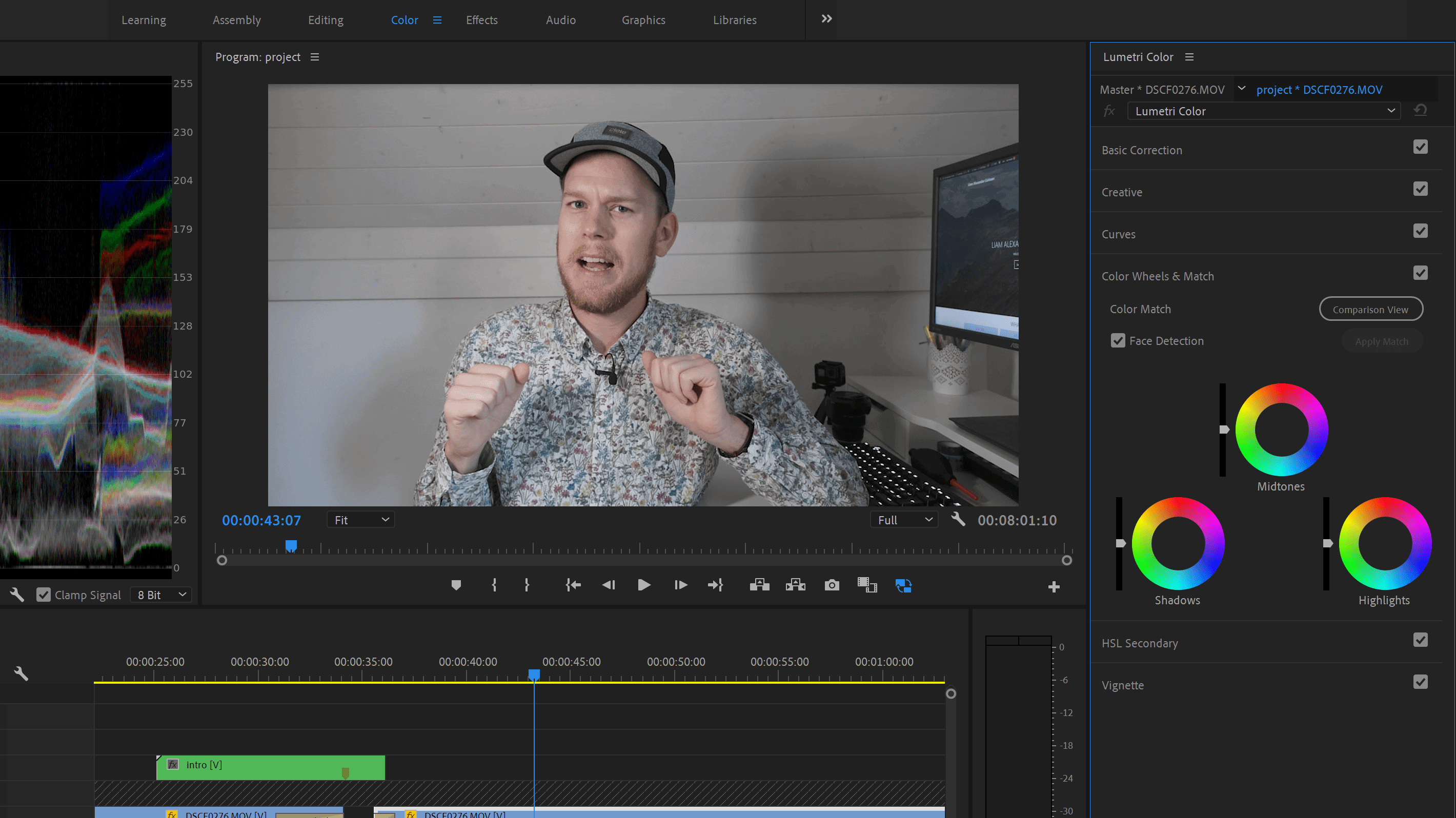Adobe has announced a new addition coming to a future version of Lightroom and Lightroom Classic which will please a lot of editors. Advanced Color Grading, which basically brings the Lumetri Colour panel from Premiere Pro to Lightroom, is an upgraded version of Split Toning. Anyone who previously has used Split Toning or enjoys colour grading in Premiere Pro is in for a treat. If you’ve been living under a rock and haven’t heard of this news yet, let me tell you what to expect.
What is Advanced Colour Grading?
As mentioned, the Advanced Color Grading very obviously draws inspiration from the Lumetri Colour panel in Premiere Pro. How is this better than Split Toning? Besides being able to control shadows and highlights, this panel will give you the ability to control midtones too. You also get a new global colour wheel, which allows you to control the overall tone of an image.
If we’re being honest, and Adobe won’t mention this for obvious reasons, this tool also draws inspiration from what is Lightroom’s biggest competitor. Yes, Capture One users have had what is basically the exact same function at their disposal for years. Full disclosure, I’ve never actually used Capture One so I couldn’t tell how useful what they call the 3-way Color Balance tool is. Just by comparing what can be seen in Adobe’s video to what others are writing about Capture One, it looks like the latter might still have the edge in terms of usability. But this new feature might help Adobe win back some photographers from Capture One.
So what exactly has Adobe shown off in their short sneak peek video? The sliders previously found in the Split Toning panel will be replaced by more intuitive colour wheels. Anyone who’s graded footage in Premiere Pro will feel right at home here. This will certainly ease the transition from photo to video editing and vice-versa. Those who previously used and are currently still using split toning will be able to create more subtle colour grades by keeping the midtones from straying too far from the norm.
How this will change your editing
If you’re a Lightroom user, and I’m including the Lightroom Classic diehards in that category because this feature will be rolled out to both versions, you’re probably used to combining the temperature and tint sliders, the RGB tonal curve, and the split toning tool to push the colours in the desired direction. And if you’re used to grading colours in video projects that will all feel a bit unnatural. In fact, I know of a few hybrid shooters who much prefer colour grading in Premiere Pro than they do in Lightroom.
You probably won’t be able to achieve anything groundbreakingly new using the Advanced Color Grading. As mentioned, what you will be able to do using the colour wheels has long been part of Lightroom. It’s just spread out across multiple panels. But the Advanced Color Grading panel will allow you to get all of your grading done in one single panel. There will be no more combining of sliders and curves.
In the Colour Grading panel which Adobe showed off in their video, you’ll see a little dot on the outside of the colour wheel and another inside of it. You move the dot around the wheel to find your desired tone and the inside dot controls the saturation. The further out you go, the more saturated it will be. You’ve got your global colour wheel which will obviously affect the look of the whole image. And using the other three colour wheels, the shadows, midtones, and highlights that is, you can obviously control only the parts of an image you want to.