Drobo heavily markets their products, such as the Drobo 5D3, heavily towards photographers. I bought one and have regretted that decision ever since. Drobo products aren’t just not worth the price, the company also treats their customers poorly. Let me tell you how it all started and why I wouldn’t recommend the Drobo 5D3 to my worst enemy.
Have a look at the following tweets. It should give you a bit of an insight into how Drobo operates and my frustrations with them as a company. If you don’t understand what I’m talking about here, don’t worry, we’ll get to it in just a bit.
Over two years ago, I asked Drobo whether Thunderbolt 3 support on their Drobo 5D3 would be coming to Windows machines. They decided not to reply to my message. So about a month later I again asked for a quick update on the matter. This time I actually got a reply:
Almost another year went by and I was most certainly not kept up to date. So I left a bit of a snarky reply because by this time I had almost given up hope. This tweet was again left unanswered. What a surprise.
Why I bought a Drobo 5D3
You might be wondering why I bought the Drobo 5D3 in the first place. I store all my photos and videos on an external SSD and was looking to expand my available storage. I wanted an easy solution and discovered the Drobo 5D3 after a few days of research.
The Drobo 5D3 attaches directly to your rig and does this using the Thunderbolt 3 protocol (or so I thought). Thunderbolt 3 is fast, really fast. I liked the sound of it and as my Dell XPS 15 also supported Thunderbolt 3 I decided to go with it.
I didn’t think it was necessary to invest in a Network Attached Storage, also known as NAS, as only I would be using the device and no one else. I also liked the idea of using Thunderbolt 3’s speed in conjunction with an external SSD.
What I like about the Drobo 5D3
One thing the Drobo 5D3 has going for itself, and always will have, is its size. It’s really small and looks good considering it fits up to five drives. The front cover attaches easily with magnets and drives can be slid into the bays without any further assembly needed. But the small size does also have its drawbacks. This thing gets quite loud even when the drives aren’t being used. And there’s no easy way of replacing the fan.
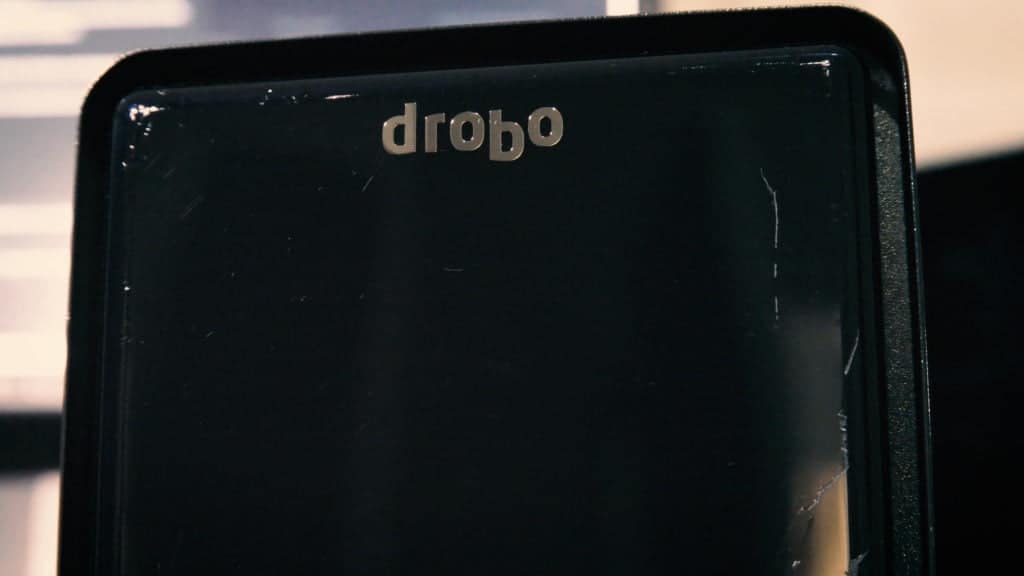
What happened next
I’m going to give you the first example of how badly the Drobo 5D3 is supported on Windows. If I open explorer you’ll see that my Drobo apparently has a capacity of 64TB. How I wish that were true. In fact, my Drobo 5D3 has an actual capacity of around 9TB. The reported capacity of 64TB is the maximum the Drobo 5D3 supports and for some reason that number is reported to Windows. It’s not a biggie but I’d also imagine this bug could be easily fixed.
Update: This is actually a feature of the Drobo 5D3 called thin provisioning. I was wrong in my assumption that this was a bug.
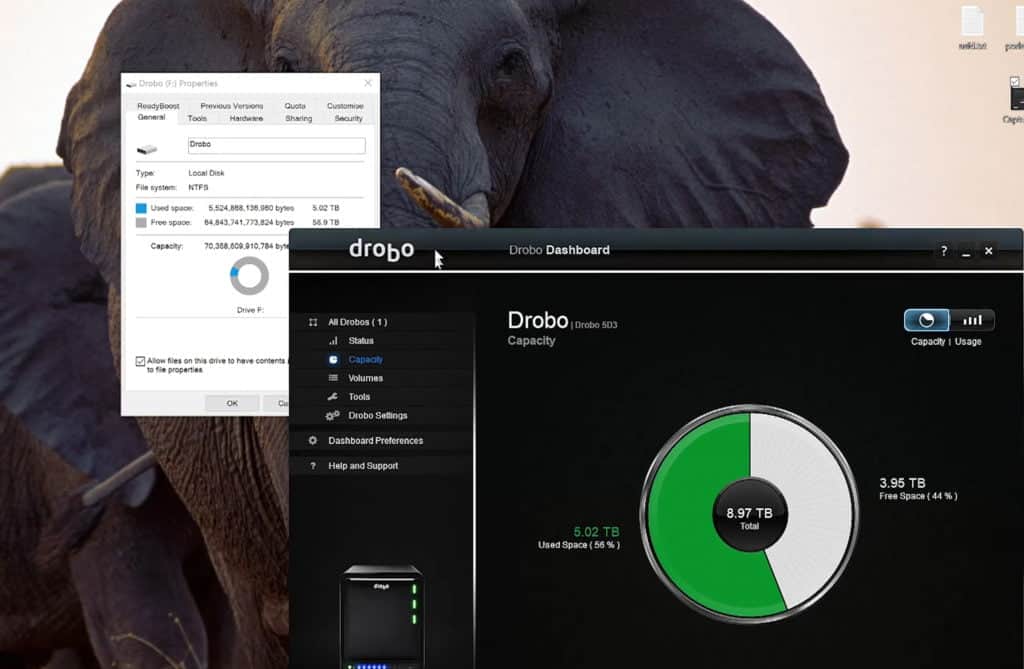
The website mentions two Thunderbolt 3 ports, one of which can be used for daisy-chaining monitors on macOS devices. Not a problem, I thought, I only need the one Thunderbolt port to connect it to my XPS. As I soon found out, I was badly mistaken. Thunderbolt 3 is not supported, and this point I’ve given up all hope of it ever being supported, on Windows.
I was hopeful yet again when one and a half years ago Drobo announced that the 5D3 would soon support Thunderbolt on Windows. However, to this day Thunderbolt 3 is still not supported on Windows.
Why you shouldn’t buy Drobo 5D3
Now you might be thinking that the Drobo 5D3 just doesn’t suit my setup because I’m a Windows users. Well, here are a few reasons why you, whether you’re a Windows or macOS user, should consider anything but the Drobo 5D3 when looking to expand your storage space.
PROPRIETARY FILE SYSTEM AND SOFTWARE
Drobo is what I call the Apple of storage devices. They control everything from the proprietary software needed to access files on the Drobo 5D3 to the file system. If your Drobo 5D3 dies, you’re practically forced to buy a new one. There is no other way of getting your data back. In fact, Drobo even encrypts the log files so you’ll have no way of finding out what actually went wrong.
If Drobo, the company, ever were to go bust every Drobo owner should be looking to move to another device immediately. You see, the Drobo 5D3 isn’t just a simple plug and play device. Drobo supplies the software needed for your PC to even have access to the drive. There is no other way of gaining access. If the drivers were to disappear, the Drobo 5D3 will become a ticking time bomb.
THE DROBO 5D3 IS LOUD
As mentioned before, the Drobo 5D3 can get very loud. And not just under a heavy load. The fan inside of the Drobo 5D3 spins at all times, even if the drives are idle. Because the 5D3 is made by the Apple of storage devices, there’s no easy way of modifying it or replacing the fan with a quieter alternative.
THE DROBO 5D3 ONLY OFFERS LIMITED EXPANDABILITY
Right now, five drives might appear to be more than enough. However you never know how things will turn out in a couple of years. With 4K videos and high-resolution photos becoming the norm, those drives can fill up quickly.
Once your Drobo 5D3 is full there’s no way of expanding it any further. Your only option is to buy a new device. You can’t attach an external harddrive cage or anything similar. What you see is what you get.
THE DROBO 5D3 DOESN’T COME CHEAP.
Let’s not forget that the Drobo 5D3 isn’t a cheap acquisition. I’m pretty sure you could build a more powerful DIY NAS for the same price. And I’m confident any self-built NAS could run a lot quieter than the Drobo 5D3. Though it would be bigger. But that’s a price I’d be prepared to pay after my experience with the ill-fated Drobo 5D3.
Alternatives to the Drobo 5D3
Were I to start over again I’d definitely build my own NAS. It would have been nice to use Thunderbolt’s speed and even if I had been able to I think I’d still opt for a DIY NAS. You see, even when I’m at home I’ll sometimes sit in front of the TV and not at my desk when editing photos and videos. With a NAS I’d still be connected to my archive. But the Drobo has to be directly connected to the laptop at all times.
Combine a NAS with an OpenVPN server installed on a cheap Raspberry Pi and you can access your data from anywhere (assuming you have an internet connection).
I enjoy the process of building PCs so I’d probably build my own FreeNAS or Unraid system. A NAS will certainly end up being bigger, but it should be quieter depending on the hardware you use and is so much more flexible. And because my Drobo 5D3 can only be accessed via USB, a NAS could potentially be just as fast.
Alternatively, you could look in to a pre-built NAS from Synology. I have personally never owned or used one but people I trust are very happy with theirs.
To sum things up: Don’t buy the Drobo 5D3.
Synology DS920+
Bays: 4
CPU: Intel quad-core processor w/ AES-NI hardware encryption engine
Speed: Over 225 MB/s sequential read and write throughput
RAM: 4 GB DDR4 memory (expandable up to 8 GB)
Expandability: Up to 9 drives with Synology DX517
Synology DS418
Bays: 4
CPU: Realtek RTD1296 quad-core 1.4 GHz
Speed: Over 225 MB/s sequential read and write throughput
RAM: 2 GB DDR4
Synology DS1819+
Bays: 8
CPU: Quad Core 2.1 GHz
Speed: Superior sequential throughput at over 2, 045 MB/s reading and 656 MB/s writing
RAM: 4 GB DDR4 non-ECC SODIMM
